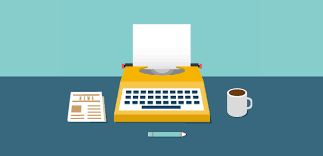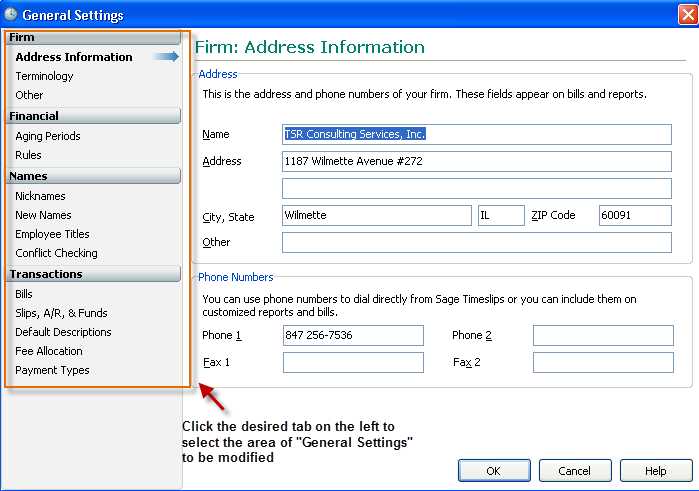
A to Z Tips from TSR: “G” is for General Settings
General Settings in Timeslips is the area of the program where you can:
- Change your firm’s address
- Increase the number of characters in Nickname 1 or Nickname 2
- Define the separator used for client.matter (see Consolidated Bills blog post dated March 7, 2012 )
- Specify defaults when adding new clients, timekeepers and activities
- Turn on/off conflict checking
- Force a new invoice number for cleared proof stage bill
- Modify the default description for transactions (example: remove the words “bad debt” from Write-Off)
- Specify which types of payments your firm accepts (cash, credit cards, checks, custom)
From the main menu click SETUP then click GENERAL. The screen will look like this (Timeslips 2012):
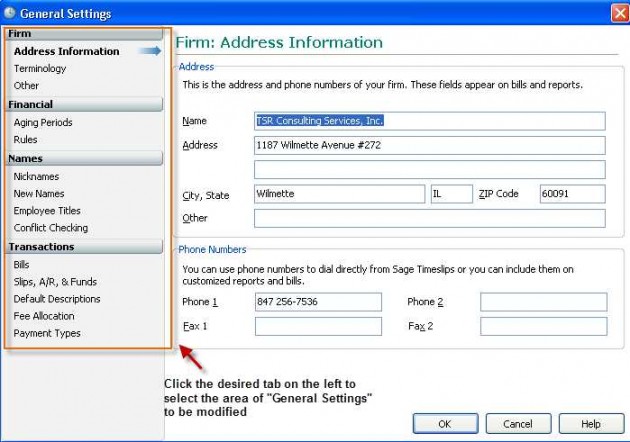
Refer to the Timeslips Manual in your program for more specific information and screen shots. Or, contact TSR Consulting Services, Inc. at 847 256 7536 (support@tsrconsult.com)