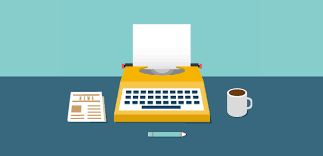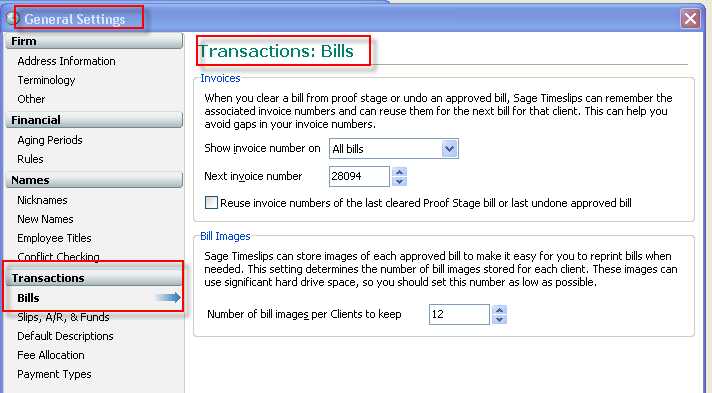
A to Z Tips from TSR: “I” is for Invoice Numbers
INVOICE NUMBERING IN TIMESLIPS
Firms typically use sequential invoice numbers for the entire bill run. In other words, if the first invoice number for the month is 1001, the 12th invoice number will be 1012. In Timeslips, this is known as GLOBAL INVOICE NUMBERS. Occasionally, certain clients will require that their invoices be numbered sequentially instead of with the firm’s “general” numbers. For example, if the client is ABC Company, they want their January invoice to be #1, February invoice to be #2, etc. This is called CLIENT-SPECIFIC INVOICE NUMBERS. A 3rd type of invoice number is called an INTERNAL INVOICE NUMBER which is assigned ff the system is set to not print invoice numbers on bills without activity, those invoices will be assigned an “Internal” number.
Invoice numbers display a preceding letter indicating whether it is a G: (global), C: (client) or I: (internal) invoice number.
GLOBAL INVOICE NUMBERS:
- Specify which bills show an invoice number: All bills, bills with new charges, bills with any activity
- Specify the next global invoice number for your firm
- Indicate whether to reuse an invoice number of a cleared bill, or assign a new number to the next bill for that client (this check box applies to client specific invoice numbers as well)
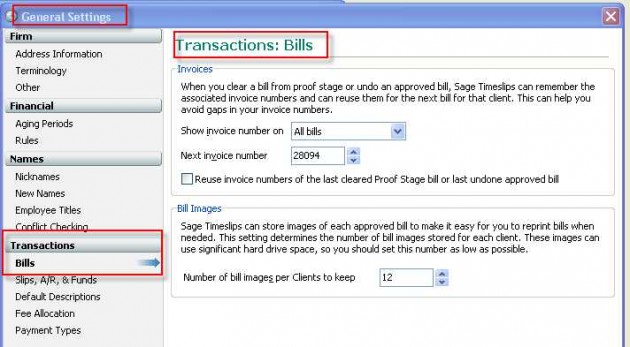
CLIENT-SPECIFIC INVOICE NUMBERS:
Client-specific invoice numbers are assigned on the “Accounts Receivable” page of “Client Information”. Enter the client’s next invoice number in the “Next invoice number” box. Optionally, enter a specific characters in the “Format on bill” field using the # to substitute for the invoice number. The example below will print INV-1001 on the invoice.
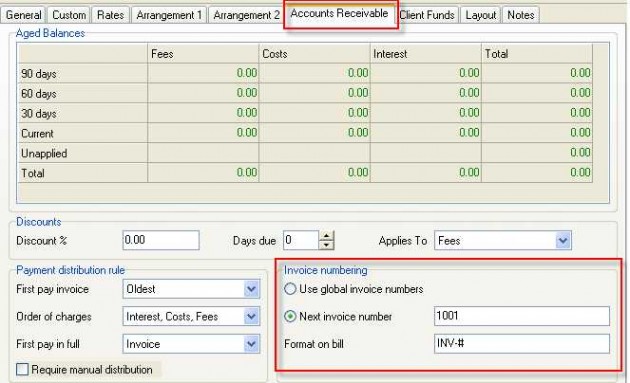
Remember: Invoice numbers are assigned when a bill is either placed in proof stage or approved. If you print a bill run and “cancel”, the next bill run will re-use those numbers.