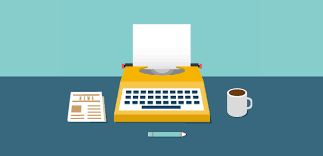
A to Z Tips from TSR: “N” is for Navigators
NAVIGATOR (n): A device that directs the course of an aircraft or missile
(from www.thefreedictionary.com)
Timeslips is not an aircraft nor is it a missile. But it does have a navigator and as a Timeslips user, you can choose which type of navigator you prefer. The two main types of navigators are:
Enhanced Mode:
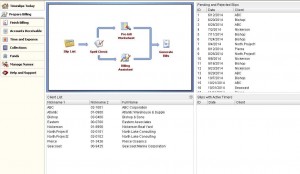
Classic Mode:
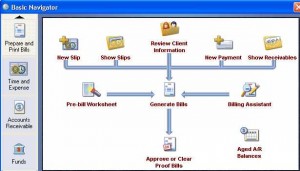
If you have been using Timeslips forever, you probably prefer the Classic style. If you are new to Timeslips, the default is the Enhanced Navigator.
SETTING THE NAVIGATOR PREFERENCE:
To specify which navigator you prefer, click on the very top menu bar “SETUP” and then click “PREFERENCES” . There is a tab in Preferences for Navigator. Select the mode and then from there, choose the template you prefer. If using the Enhanced mode, it is more efficient to check the box to “Use Navigators Locally”.
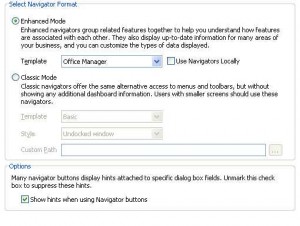
Each user can choose their own navigator. Try the various options … which navigator do you prefer?

