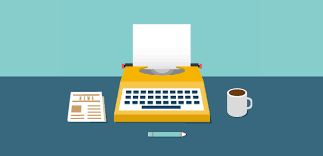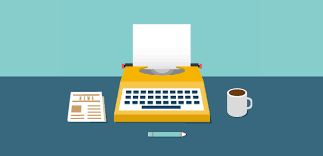Reminder: Year End Backups
Timeslips and QuickBooks
Happy New Year! Another year has passed which is why I am reminding you to save a special year-end backup.
2013 been a good year for us at TSR Consulting Services, Inc. We continue to support Timeslips, Time Matters and QuickBooks for law firms and other service businesses. The link between Timeslips and QuickBooks is significantly improved this year and many of our clients find it much easier and efficient than prior versions.
Software product changes are inevitable. I know that Sage is already working on Timeslips 2015 and Time Matters’ latest release, Time Matters 13 is already available for download. I suggest waiting until after the first service release, but for those who don’t want to wait, the reports have been very positive. I will keep you apprised of announcements and special offers as soon as they are announced.
I wish you and your families a happy, healthy and prosperous 2014. And, as always, please feel free to contact us for assistance with year-end procedures, reports, or any other software related requests. We also welcome your referrals.