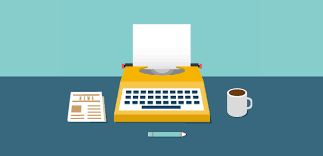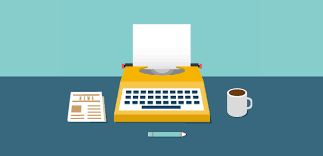Reminder: Year End Backups and Timeslips Reprint Bills
Happy New Year! It’s the end of the year (again) which is why I am reminding you to save a special year-end backup of your Timeslips and/or QuickBooks databases. Make sure the backup has a name indicating that it is the yearly backup (2016.bku for Timeslips or 2016.qbb for QuickBooks) and save these in a special “Annual backups” folder. For a detailed overview of recommended Timeslips backup procedures, please refer to my website post by clicking here.
Timeslips users: At the end of the year, create a PDF of all bills sent out during the year.
From the main menu click BILLS … REPRINT BILLS. Set the “View by” at the top to “Date Range” and choose the entire year. Then, right-click on the list and choose “MARK”. At the bottom of the screen, set the “Print to” to PDF file and then click PRINT. Next are 3 options for the PDF file:
- Print all bills to a single file
- Print all bills to separate files in a single folder
- Print each bill to a separate file in separate folders
I recommend choosing the first option and save it in a “Year End Backups” folder. Name the file 2016 invoices.pdf.
Timeslips retains an image of a specified number of bills as defined in “General Settings”. Additional bill images overwrite the older ones. If the maximum bill images is set to 12 and you bill a client every month, only the most recent 12 bill images are available; older ones are overwritten. Saving a .pdf copy of the year’s bill images provides the ability to reprint bills that are no longer saved in Timeslips..
2016 been a great year at TSR Consulting Services, Inc. We continue to support Timeslips, Time Matters and QuickBooks for law firms and other service businesses. Our NetDocuments (www.netdocuments.com) business is growing as more firms move to the cloud. We have also seen an increase in Clio (www.goclio.com) users. Please contact us for more information on how you can be more mobile!
I wish you and your families a happy, healthy and prosperous 2017. And, as always, please feel free to contact us for assistance with year-end procedures, reports, or any other software related requests. We also welcome your referrals.