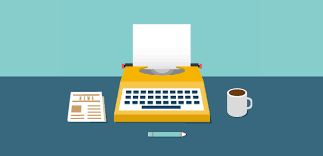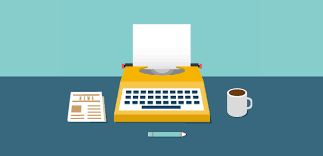|
YEAR END REMINDER
It’s the end of the year (again) which is why I am reminding you to save a special year-end backup of your Timeslips and/or QuickBooks databases. Make sure the backup has a name indicating that it is the yearly backup (2017.bku for Timeslips or 2017.qbb for QuickBooks) and save these in a special “Annual backups” folder. For a detailed overview of recommended Timeslips backup procedures, please refer to my website post by clicking here.Timeslips users: At the end of the year, create a PDF of all bills sent out during the year.
From the main menu click BILLS … REPRINT BILLS. Set the “View by” at the top to “Date Range” and choose the entire year. Then, right-click on the list and choose “MARK”. At the bottom of the screen, set the “Print to” to PDF file and then click PRINT. Next are 3 options for the PDF file:
- Print all bills to a single file
- Print all bills to separate files in a single folder
- Print each bill to a separate file in separate folders
I recommend choosing the first option and save it in a “Year End Backups” folder. Name the file 2017 invoices.pdf.
Timeslips retains an image of a specified number of bills as defined in “General Settings”. Additional bill images overwrite the older ones. If the maximum bill images is set to 12 and you bill a client every month, only the most recent 12 bill images are available; older ones are overwritten. Saving a .pdf copy of the year’s bill images provides the ability to reprint bills that are no longer saved in Timeslips..
|