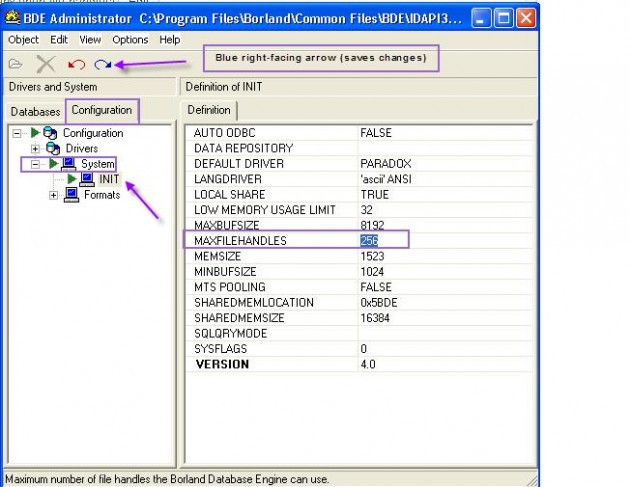If the error appears saying “Too Many Open File Handles”, it means that the Borland Database Engine (BDE) needs tobe updated to allow for more files to be open at the same time. Here is how to correct this error. This setting is based on each workstation’s BDE settings. That means that if may be necessary to repair it at each computer.
- From the main menu, click START … SETTINGS … CONTROL PANEL
- View by details and double-click on BDE Administrator
- Click the top tab that says “Configuration”
- Click the + next to SYSTEM
- Click once on the word INIT
- On the right, locate MAXFILEHANDLES
- Change the number to 200 (you can increase it higher if necessary)
- Click the blue arrow at the top (right-facing arrow)
- Click OK and OK again
- Close BDE and open Timeslips