Timeslips retains copies of bills in a file called the Bill Image File. Prior to Timeslips 2012, ONLY BILLS PRINTED TO A PRINTER would be captured. Bills printed to PDF or to a file would not retain a bill image.
TIMESLIPS 2012: Bills printed to printer, PDF or file all retain a bill image.
Each matter in Timeslips keeps a specific number of bill images as defined in Setup … General … Other. If the number of bill images is 15, then the 16th bill will overwrite the first.
Q: Why not save 100 bill images per client?
A: Bill images take up space causing the database and backups to grow; Utilities will take longer to run
SOLUTION:
Reprint bills to a PDF file and save them either in separate client files or in a single file by month or year.
From the main menu bar at the top, click BILLS … REPRINT BILLS”. Change the “View by” drop-down to Date Range. Enter a start date and end date and then click UPDATE.
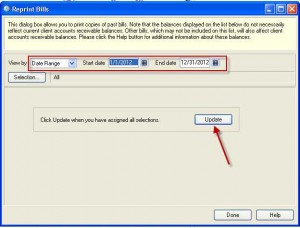
The list of bills will appear; RIGHT-CLICK and choose “ALL”
At the bottom of the screen, choose “Print to” as PDF file
Click PRINT and the screen below will appear:
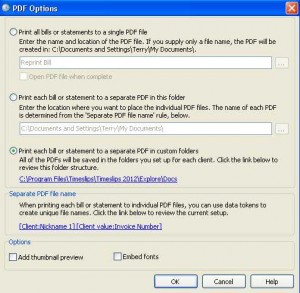
Select your preferred option and click OK. If you are saving bills from a specific year, name the file with the year (example 2007 bills.pdf).
Create a yearly bill image file for safe keeping and save it with your end of year backup. You will be able to search for text in the file. Alternatively, you can save in separate folders based on which option is selected. Click OK to print to PDF.
